INTERNET, TELEVISION, and TELEPHONE SERVICE
INTERNET SERVICE
Wireless (WIFI) and wired internet service is available in each apartment.
TELEVISION VIA INTERNET STREAMING (NO OVER THE AIR LOCAL CHANNELS)
Residents should never contact the service provider (currently Spectrum) directly. For problems with the TV call Resident Services to report TV issues.
Ark House Provided Streaming TV 
To access the Ark House provided streaming channels press the “Samsung TV Plus” (white) button. There are over 200 channels of streaming TV included. Please note that local channels and major networks are not included.
You may view a list of the included channels and programming by pressing the “Guide” button.
Other Sources for Streaming TV:
The TV already has the Netflix, Amazon Prime, and other applications loaded. Netflix and Amazon streaming services have their own button on the remote control. If you have your own subscription for these services, may may enter your login information and view them on this TV.
![]()
Other subscription services like Disney+, ESPN+, Hulu, HBO Max, Discovery+, and Apple TV are also available by pressing the “Home” button. Using the “Cursor” and “Enter” buttons, select the desired application and enter your own subscription information to view the streaming content available from each service. You can also add other applications like Showtime, but these will not immediately be available.
INTERNET Browsing
One of the “Home” applications will be the “Internet”. It is a simple browser that will enable you to browse the internet just as you would on your computer. While using this application, the keyboard you’ll find in your apartment should be your primary “remote control”.
You can access your own-internet-hosted email using this browser.
Keyboard for Internet Browsing
While in the internet application, first make sure the power switch is turned on. You will then be able to move the cursor around by using your finder on the touch pad.
NOTE: If you are a fast typist you may have to slow down to let the TV keep up with your keystrokes.
TELEPHONE
The Ark House apartments do not have telephones. If phone service is needed, pre-paid cell phone service may be purchased at many local grocery stores, Walmart, Target, etc. Land-line telephone service cannot be added to the apartments by Ark House or by residents.
Resetting the Internet and TV
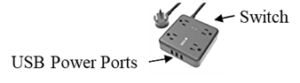 There is a power distribution box affixed to the back of the table under the TV. To reset the Internet and television, turn the switch off for 30 seconds and then back on. If this does not correct the issue and there are severe storms in the area, there is likely a Spectrum network failure in the area. Contact Resident Services for more information.
There is a power distribution box affixed to the back of the table under the TV. To reset the Internet and television, turn the switch off for 30 seconds and then back on. If this does not correct the issue and there are severe storms in the area, there is likely a Spectrum network failure in the area. Contact Resident Services for more information.
USB Power Port – There are several USB power-ports on the power distribution box that you may use to recharge your devices if you choose. Ark House does not take responsibility for any damage to your device(s).


